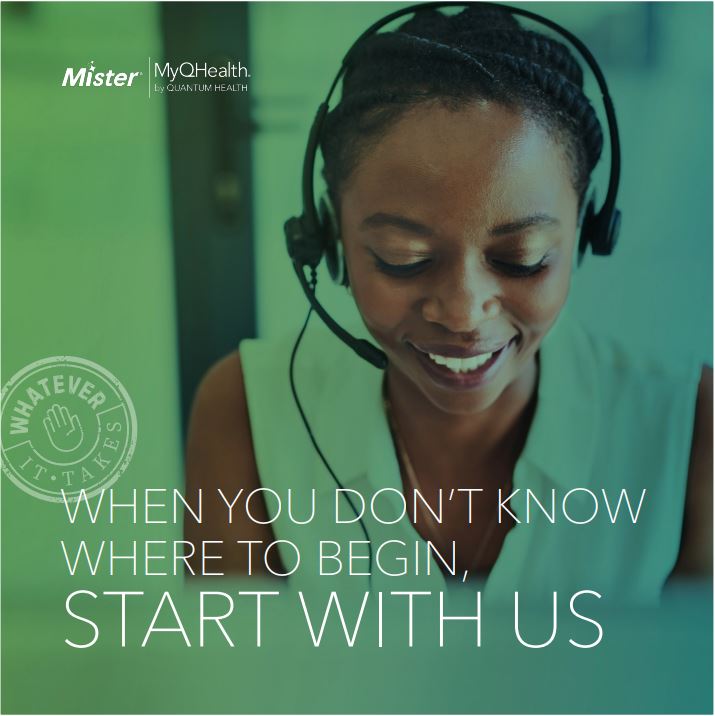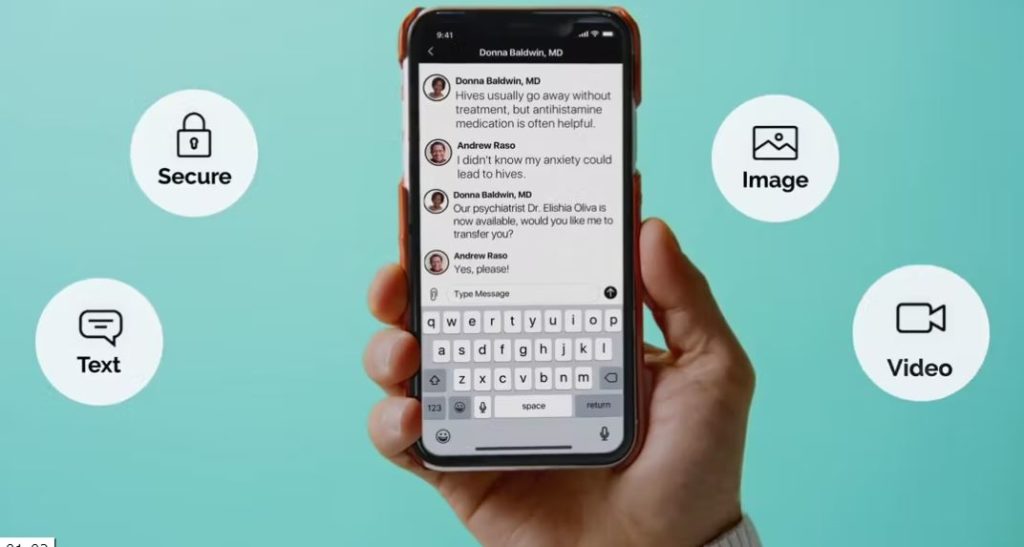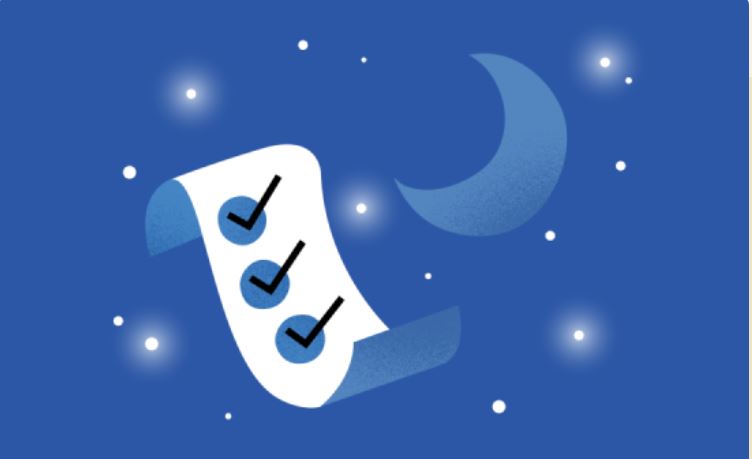Headspace Care is a behavioral health benefit available to employees and dependents who are enrolled in one of the Mister Car Wash medical plans to help manage stress, depression, and anxiety.
Whether you’re feeling stressed, scared, worried, or all of the above, you’re not alone. You and your household members aged 13 and older have access to the Headspace Care mobile App!
Free for Health Plan participants, Headspace Care offers immediate behavioral health coaching via text with a trained behavioral coach through the Headspace Care App.
Licensed in-network therapists and psychiatrists are available and can be added to your care team for sessions via video chat. This service is available as an office visit through your health plan. A member of the Headspace Care support team will check network status and let you know the fee per session prior to your first appointment.
Fee Schedule for in-network clinical care:
Therapy Intake Appointment $149 – Therapy Follow-up Appointments $119
Psychiatry Intake Appointment $249 – Psychiatry Follow-Up Appointment $179
If a member has not yet met their deductible, the member will pay out-of-pocket until their deductible is met. Once the deductible has been met the member will be responsible for a co-pay.
Both services are available day or night 365 days per year.
Signing up is easy! You can start a live chat session through the Headspace Care App, within a couple of minutes of downloading it.
Get started now
- Download the Headspace Care mobile app.
- In the app, tap “Get Started,” then tap “Verify with Name, DOB, Zip.”
- Follow the instructions sent to your inbox and you’re all set!
When your child signs up, they will have access to behavioral health coaches who can help them with a range of issues, including relationships with peers, study habits, and depression, all through text-based chat. Your child will also be able to receive video-based therapy and psychiatric sessions through office visits.
Teen dependents (aged 13-17) enrolled in a Mister medical plan must be referred by their parent/guardian within the Headspace Care app. To refer your teenager(s):
- Download the Headspace Care app.
- Tap “My Organization” and complete the registration steps.
- Tap “Profile,” then “Dependents”, and enter your child’s info.
- Your child will receive an email with instructions to sign up for Headspace Care.
Have questions? Email Ginger at caresupport@headspace.com